There are many potential software/system/platform options out there that might suit your needs. So how do you choose the correct one? Here are 10 tips for selecting a nonprofit software or technology solution to help you arrive at a decision and implement your choice effectively.
Selection Tip 1: Know your goals.
Choosing any nonprofit software platform will create fundamental changes in how your organization works. These changes impact executives, managers, and staff—in some cases, also volunteers, donors, and many other constituent groups. Creating a clear technology roadmap—even a simple three-paragraph outline defining the problem you are addressing, the solution you are proposing, and the steps needed to implement your solution, will give your staff a team approach to upcoming changes. Change management exercises will help further inform how you should shape realistic goals for the system’s functionality and how it impacts your stakeholders.
Selection Tip 2: Take a broad look at the choices in the market and compare features.
There are many solutions available to choose from in most software categories—including some that are part of platforms your organization may already use. (One example: the mid-sized CRM market has many, many options available.) Reviewing (including demos) some of the leading options available within a category will help inform your understanding of the similarities and differences between the leading competitors, what is possible on platforms currently available in the market, and how well vendors are prepared to support business processes that your organization views as particularly unique or complex.
Selection Tip 3: Refine your expected outcomes
It is important that decision-makers engage in the investigatory process entailed in Tip 2, because a greater awareness of (a) what modern technology can provide, and (b) common approaches to addressing process and data opportunities within the nonprofit sector can help shape perspective of where the goalposts should be for your project. So now that you’ve got a good sense of what technology platforms can do for you…What do you really want to accomplish? What outcomes do you hope to produce? Clearly re-defining those outcomes will help to determine your approach to software selection.
Selection Tip 4: Refine your requirements
Try not to express your requirements in terms of system functions, but rather in terms of what the organization wants to be able to do and accomplish. In other words, be outcome and process-focused. What is working with your current platform? What needs improvement? Interview your stakeholders and survey users. And beyond what the future system must support in terms of policy, process, and data, what else needs to be part of the picture for creating success? Do you need more training? Better access to support? Better security? Better understanding and collaboration between departments?
Selection Tip 5: Conduct an RFI/RFP process
Create a very straightforward and simply worded request for information (RFI) or request for proposal (RFP) and circulate it to your top 5-7 software providers. Give them 4-6 weeks to make a response (let them know your timeline for a decision and your level of urgency). Include opportunities for dialogue with the providers so they can ask clarifying questions. Ask the providers what they think will be your organization’s own level of effort, both in the short and long term, to make the community a success.
Selection Tip 6: Request software demos
Request that the top candidates (the 2-3 finalists) provide a “scripted demo.” A scripted demo is based on your specific needs, and helps your software vendor help you, rather than do a generic presentation for any potential customer. This gives you an opportunity to learn how well each provider understands your specific needs and translates those into product functionality.
Selection Tip 7: Compare solutions and their providers
Ideally, you’ll have conducted the RFI/RFP process in such a way that you will be able to make an apples-to-apples comparison across all the software options. You will likely need to have some back and forth with the vendors to try to further understand their responses and to get the information they provide into a format that allows you to perform a good side-by-side comparison.
Make sure that the features/functionality described by the vendors in their proposals and in the scripted demos is functionality that exists in their system today, rather than functionality that might exist in the future. Software providers do not always adhere to their development roadmap in terms of features or timelines, and Sales can sometimes be disconnected from the realities of Product Development.
Be wary of side-by-side software comparisons found online, including research reports you have to pay to access. These are often heavily influenced by vendors, and may be inaccurate or out of date. Be equally wary of claims made by vendors about their competitors—these may also be unreliable sources of information. In both cases, Build often sees or hears inaccurate or misleading information regarding software features, available services, and pricing — even from two implementation partners representing the same software product. It can take experience to help navigate this landscape.
Selection Tip 8: Make a cost/benefit judgement
The range of technology available also has a potentially spectacular range of costs, with licensing/subscription, implementation, and support fees each ranging from free to potentially hundreds of thousands of dollars. What you pay depends on your needs and your budget. You’ll want to evaluate both what the software provides and how well the provider (or service partner) will use the software to meet your objectives.
Taking a true “platform approach” for your organization creates a particular set of challenges that don’t exist to the same degree in a “best-of-breed approach.” For most organizations, selecting a technology platform represents a long-term commitment and opportunity.
Regardless of whether you are taking a platform or best-of-breed approach: at minimum, you will need to think about both initial and ongoing licensing costs, initial implementation costs and ongoing services/support, and the internal costs (staff time) of implementation and use. Typically, you’ll want to project costs over at least a three-year time span. For major systems or platforms that represent larger investments, a five to seven-year projection may be appropriate.
Beware paying for fully-loaded, up-front licensing fees during early implementation, before your staff will need the full number of licenses. Implementations are usually phased and users accordingly come onto the system at different stages. If you purchase all of the licenses at the start, your organization may end up paying thousands of dollars for licenses not yet needed.
Selection Tip 9: Make a selection (or don’t)
Ideally, by the time you finish the above steps, you will have arrived at a decision about which software solution is best for you. But if you haven’t, here are a few words of advice.
First, don’t feel obligated to make a selection if you aren’t feeling comfortable or if there isn’t a good level of consensus from internal stakeholders. That likely means your organization isn’t ready to capitalize on an investment in this area.
Second, just because you have trouble choosing between two options that seem similar doesn’t necessarily mean that you lack the judgment to make the right decision. You may simply have two competitive products with comparable feature sets and attractive providers. Try to avoid paralysis by analysis—you may be in a situation where you simply can’t make a wrong choice between two attractive options.
Selection Tip 10: Don’t rush. But if you must rush, don’t skip steps.
Sometimes an emerging crisis will fast-track your timeline, or you may feel the pain of your current situation so acutely that the steps outlined above must be expedited. But even if your timeline must move quickly, you should not skip any steps—particularly if you are selecting major cornerstone solutions like constituent relationship management (CRM) systems or enterprise resource planning (ERP) systems, or any other system that supports a critical part of your business, or systems that require integration.
Our assumptions
In this blog post, we assume that your situation requires a fairly robust selection process. Each selection process looks somewhat different. If you aren’t sure what you need for your selection process, start a conversation with Build and we’ll help you figure it out. We’ll let you know what type of process you should go through and whether you can do it unassisted based on your team’s availability and experience.
What to do if you are stuck
There are many reasons why selection processes can hit rough patches. Maybe you need to alter the composition of your selection team, perhaps your objectives or requirements weren’t clear, perhaps you confused one or more vendors at some point in the process, or perhaps you just need someone to translate some of the vendor “techno speak” into plain business language. Whatever the reason, you can get the help you need.
If you are stuck, or haven’t even started the selection effort, you can contact Build (an independent, solution-agnostic consulting firm) for a free consultation to validate your process and get advice for how to best move forward. If desired, Build can also perform a needs assessment and/or selection process to help your organization.
We also act as part-time or interim CIOs to guide nonprofits through assessments, selections, and implementations, alleviating the need to create a permanent executive position overseeing technology. This helps ensure your range of projects are successful, and helps ensure that overseeing such projects does not adversely impact other executives’ important time commitments.