6 Steps on Your Path to a Successful CRM Implementation
CRM implementation, done right, takes a lot of work. CRM (Constituent Relationship Management) databases can create rich constituent experiences, improve how people work, and deepen data analysis.
What does your nonprofit need to do to realize the benefits of a good implementation of this valuable tool?
If you want your CRM to transform your nonprofit, you must have a clear implementation strategy. I’ve found there are six critical steps on the path to ensure a successful CRM implementation and adoption.
- Assemble an implementation project team
- Develop a change management communication plan
- Clean, consolidate and migrate your data
- Deputize super users for end-to-end CRM testing
- Train all users
- Go-live and beyond
Treating your new CRM project as simply acquiring software, installing it, and granting permissions to use it overlooks the essential planning and effort required of a CRM implementation, and is one reason why CRM projects fail. Shortcuts in implementation can be an expensive route to failure.
Assemble a rockstar CRM implementation project team
Any successful implementation needs a skilled and experienced project manager. A project manager aligns and organizes the implementation team, ensures milestones are met, and tracks key implementation decisions. Given the importance of project management, many nonprofits rely upon outsourced project managers.
Along with a strong project manager, it is essential to assemble a strong implementation team. The team should have representation from every department or business unit. Representation should include leadership, management, super-users, and end-users. The team will either interact directly with or rely upon the data and outputs of the CRM. This team of rock stars will help inform, develop, and adjust your implementation project plan.
Develop a CRM implementation change management communication plan
Implementing a CRM can transform how your organization functions, including how staff perform their day-to-day responsibilities. A well-formed communications plan is essential to your implementation.
A communication plan can assess how open and ready your organization is for this change. Surveying staff can help you identify teams or individuals who might resist business process changes and the motivations behind it.
Create a communications plan that continually informs people about the upcoming implementation of your new CRM system. Highlight the work that went into the selection process, why this particular software was chosen, the significance of this financial investment, and the advantages and opportunities this change offers to them, your mission, and outcomes.
Clean, consolidate and migrate your CRM data
Data migration for CRM is a lot more complicated than shifting data from old fields to new fields. Data cleaning and consolidation in preparation for data migration can be one of the largest tasks of the entire implementation.
One of the biggest deterrents for adoption of any new system is distrust in the accuracy of data. This is the time to invest in cleaning up and inactivating records and data that have questionable value.
Decide what data might not be worth migrating to the new system. Don’t waste time and effort cleaning low value data. This is an opportunity to archive records that have not engaged with your organization in a period of time. All data are not equal.
Involve staff in the review of audiences and constituents that they are responsible for. Making it a collaborative project across users and departments. This will foster adoption and encourage users to value data more highly.
Deputize super users for end-to-end CRM testing
Deputize a group of super users to help test and document the new processes and procedures. These super users can identify idiosyncrasies and report them to the implementation team for resolution.
Before your new system goes live, take the time to thoroughly test it. Problems discovered during or post go-live can have catastrophic ramifications. Validate integrations with all impacted. Generate queries and review reports to look for conversion or implementation issues.
Incentivize and reward these super users. They will play a very important role, beyond implementation, as a go to resources to help support their teams’ use of the system.
Testing will help inform and design a great training program for staff at go-live. You’ll have a core group of superusers to help train and resolve any issues in the future.
Create training and education plans
Training is probably the most vital step towards ensuring the successful adoption of your new CRM. Unfortunately, it’s often the most underinvested.
Successful education plans use a combination of training methods to suit the needs of different teams. Plans include resources that meet all the needs of your end users.
Successful education plans are tied to system access. Coordinate with system administrators to discuss when and how users will complete training. Training and education plans should inform future onboarding of new hires.
Go-live adoption and beyond
Just like with every stage of your CRM implementation process, make sure your go-live is treated not as simply a milestone. It may peak at go-live but adoption requires ongoing care and feeding.
At go-live, have resources available for support to ensure a smooth rollout. Having regular follow-up meetings during the first few weeks and months identifies adoption themes and areas to focus on. Create opportunities for users to get additional training or to ask questions to nurture expected use.
At go-live, it’s important to regularly run the data audit procedures to monitor all incoming data sources including syncs and integration. The data audits can also help to identify where there might be gaps in knowledge sharing or where further training or improvement of processes occur. Enlist the help of your super users to help people learn the most productive ways to do things.
6 Steps on Your Path to a Successful CRM Implementation
Successful CRM implementation and usage is a long-term investment. Planning and executing your implementation strategy will set your organization up for success. The CRM team at Build collectively has decades of experience guiding nonprofits through the process; these 6 steps on the path to a successful CRM implementation are a reflection of that practice. Take the time to plan and your efforts will be rewarded by richer constituent experiences, quality data, and staff that feel supported.