Many nonprofits struggle with the consistent allocation of revenue and expense, particularly when allocations need to happen on a “look-back” basis using a complex set of conditional rules, rather than at the point of transaction entry. I often see nonprofits, including large organizations, calculate these “look-back” allocations using complex spreadsheets or other tools outside of their accounting or enterprise resource planning (ERP) system. It can be a very time-intensive and laborious process when not using nonprofit accounting technology to automate allocations.
What are allocations?
There are numerous definitions that you can find online. But in its simplest definition, an “allocation” might be defined as the shifting of funds from one account to another based on certain criteria.
In my experience, most nonprofits think of allocations primarily within the context of costs/expenses. An example of a cost allocation would be shifting general services costs (such as IT managed services) to departments based on headcount. Another example would be shifting the costs of delivering a service from a general account to a program account, based on the number of constituents served by that program.
But allocations can take place on the revenue side as well. For example, a percentage of a business unit’s net income could be shifted to a general services account as overhead. Another example of a revenue allocation would be shifting a portion of a grant from a general account to a project account.
Why do nonprofits struggle with allocations?
Nonprofits often struggle with allocations because of lacking clarity about internal policies and processes. This is less frequently true when it comes to allocations related to internal operations, though certainly I have worked with nonprofits that cannot agree internally on how general services costs should be allocated to departments or business units.
More typically the struggle is related to the complexity in an organization’s funding landscape—where multiple funders are contributing restricted and unrestricted funds to support a range of programs or projects. This often results in a complex set of decisions that need to be made on a regular basis about how to allocate both direct and indirect costs to funds and grants.
Will a better allocations module for your ERP help?
A better allocations module or tool for your nonprofit’s accounting or ERP software most likely won’t help to solve fundamental internal disagreements about how allocations should be made, but it can help your organization better create, execute, track, and report on allocations, whether run as individual actions or within a sequence of actions.
If your organization struggles with allocations, it may be there is a better solution for your current ERP system, or there is a better ERP system for you. It pays to cast a broad net in your research of available solutions, particularly if you are in the process of preparing to select a new ERP. There are native modules available in some ERP/accounting systems that provide allocations functionality at different levels, and there are also third-party modules created by implementation and\or integration partners that provide further functionality.
This area of third-party modules is what creates further complexities in your choice of both an ERP product and an implementation partner for that product. You need to consider the core strengths and modules of the ERP product itself (for example, Dynamics 365 Business Central, NetSuite, Intacct, Financial Edge, etc.), as well as what third-party modules you might need to complement or extend the ERP’s capabilities.
And further: what if the best module you can find to meet an important need (like complex allocations) is developed and supported by an implementation partner that you might not otherwise have chosen as the best candidate to lead the implementation of the ERP you selected?
It is a complex set of decisions to manage, made more complicated still by the expansive nonprofit accounting technology vendor landscape.
An example of tiered solutions for managing allocations
Sage Intacct is an ERP system with a strong presence in the nonprofit market, and in my experience is more frequently in the conversation than any other cloud-based ERP product for any organization looking to replace its current accounting system. So I’ve had the opportunity to dig pretty deep into its functionality over the past three years.
Tier One (Basic Functionality): Intacct Core Financials has a native transaction allocations feature that you can use, but it only runs during the entry of a transaction—so you need to know in advance of the transaction what rules you want to apply.
Tier Two (Semi-Advanced Functionality): Sage also provides an advanced “Dynamic Allocations” module, which provides that “look-back” approach to allocations, allowing you to create automated allocations rules based on a wide range of criteria.
Tier Three (Advanced Functionality): If those two Sage-provided options for Intacct don’t entirely meet your needs, you might consider looking at a third-party module from AcctTwo, a leading Sage Intacct partner. The “AcctTwo Period-End Allocations” Intacct module provides a similar, but more robust set of allocations capabilities, than Dynamic Allocations. (For example, in AcctTwo Period-End Allocations you can run separate allocations for each member of a defined dimension—e.g., each employee’s labor cost by the hours that employee worked. You can’t do this in Dynamic Allocations.) The extended capability provided by Period-End Allocations can make a big difference to organizations with complex allocations business requirements.
Functionality at the Third Tier
AcctTwo’s Period-End Allocations module for Sage Intacct is very impressive. It allows an organization to set allocation rules that you can run for the previous day, week, month, quarter, year, etc. You can allocate revenue or expense based on any actual or statistical account in the system, and you can group rules in a series to execute sequentially.
A few of the allocations use cases that we reviewed in Period-End Allocations included:
- Shared services expenses shifted to departments based on department headcount
- Shared services expenses shifted to departments based on department revenue
- A percentage of net income (as overhead) shifted from a business unit back to a shared services department
- Revenue shifted from general funds to projects based on a variety of criteria, such as number of constituents served, program staff headcount, or number of service hours or days
Pretty much any data that you can get into the accounting system can be used as the basis for a rule, and rules can have filters based on one or more data dimensions.
When the rule is executed, all of the allocations actions that take place are tracked, reportable, and auditable—and if it didn’t produce the result you desired, because of the way it manages the entries, you have the option of deleting that execution of the rule, after which you can either enter the allocations manually or easily rerun the rule (or sequence).
Why getting allocations right is such a big deal
Getting allocations right helps an organization develop a much better understanding of performance within the organization as a whole, as well as business units, departments, programs, and teams. It helps organizations understand the true costs of delivering services and products to constituents, and this, in turn, helps the organization bill or report to funders appropriately. These insights also help further shape services and products, as well as fundraising and development strategies, to make those services and products sustainable.
As mentioned previously, allocations can be extremely frustrating and time-consuming to calculate and apply if they are not based on consistent rules that are systematized and automated. Getting the right process and tools in place can result in a huge reduction in time burden on the organization’s accounting team, and further result in more timely and accurate financial information being provided to Development, Program, and Executive staff. Across the board, this could save a large organization hundreds of hours per year that would be better invested in activities that have a closer connection to generating mission impact.
Need more expertise?
Do you need an assessment of your nonprofit accounting technology with an eye to your allocations process? Do you need a software selection partner who knows the landscape, and/or change management guidance for your nonprofit accounting team as they implement a new process?
Build’s team knows nonprofit operations and technology (including CRM and ERP systems), we know the nonprofit software vendor landscape, and we are experts in change management. Learn more about our approach to helping clients Nonprofit ERP and Accounting Software Solutions. We combine deep nonprofit experience with a set of information strategy best practices, to provide you with all the qualities you need in a strategic nonprofit technology advisor. Let’s talk!