As we pointed out in our blog post “Selecting Software: Mid-Sized Nonprofit CRM Review,” there are many good nonprofit CRM solutions on the market now. The industry has continued to mature, and it is exciting to see the functionality in the field enhanced, especially around marketing automation, social network listening and engagement, multi-channel campaign management, form building, and predictive analytics.
While progress in the field is very positive, sometimes this embarrassment of riches can overwhelm a decision-maker, so we’ve broken down the options for you.
If you are frustrated with the limitations or complexity of your nonprofit CRM or find that your tools for digital donor engagement don’t connect well to your CRM, you are not alone. Whether you are looking for ways to leverage your CRM data more effectively or looking to make a new investment entirely, our goal in this article is to share some differentiators between mid-level systems (those with strong overall CRM functionality and licensing costs between $4,000 – $10,000 a year for 5,000 constituent records) and give you a head start on knowing how to approach the project. We will give you some tips on which key features merit close review with the vendor, and how to choose a mid-sized nonprofit CRM.
Build is scrupulously independent and solution-agnostic when it comes to software selection. Our long experience providing consultation on information strategy and change management, coupled with a rigorous software selection framework, allow us to help select the system that is right for you, without any self-interest clouding our view.
Selecting Software: How to Choose a Mid-Sized Nonprofit CRM
Before we compare a few systems: some caveats.
- Cloud solutions are usually updated several times a year, and the pace of acquisitions has increased, so the differences between the systems are provided as a point-in-time snapshot.
- Vendors leapfrog each other with new features all the time, but it takes much longer to drastically change their strengths or overall position within the field. We will update this article with major changes, but not with minor features.
In this article, we will not discuss platform-based solutions that require a greater level of implementation effort and “know-how” like those built on Salesforce NPSP or Dynamics 365, nor the more enterprise fundraising CRM solutions such as Revolution Online, ClearView, Raiser’s Edge NXT, or Blackbaud CRM.
All-In-One CRMs with Advocacy
Examples:
NOTE: As of June 2021 Every Action has acquired Salsa. Build will be keeping an eye on further developments.
These CRM systems are close to becoming “all-in-one” nonprofit CRM packages that would allow your nonprofit to maintain only one CRM system to engage with your constituents (excluding beneficiary case management, service delivery, grantmaking, or advanced membership management required by associations). We define “all-in-one” systems as those that provide core fundraising CRM functionality while also having native email marketing, online form-building for donations and event registration, basic major gift and grant seeking, and basic volunteer management capabilities with online registration. The two systems in this category even add advocacy (political engagement) modules to their toolbox. For organizations for which an all-in-one meets their needs, it is a great option that reduces the number of systems, thereby reducing costs, simplifying ongoing support, and facilitating adoption since there are fewer interfaces to learn.
The Salsa CRM platform is best for an organization that prioritizes online engagement and advocacy work and wants peer-to-peer fundraising features in an all-in-one system. Its native marketing tool Salsa Engage is very solid and includes marketing automation for creating constituent journeys (i.e., triggered welcome series), although it does not allow one to generate a list of everyone who clicked on a specific URL in an email (you can query on who did/did not open an email). The Salsa advocacy tool was one of the first and is a mature product, and Salsa has added Salesforce integration, increasing its overall value to your organization. On the downside, Salsa’s native reporting tool is not as robust as those of some competitors, and they charge an extra fee for event registrations. Also, because the CRM was acquired and not originally built as a single platform with Engage, the integration is not completely seamless yet, and the interfaces do not match perfectly and sometimes don’t feel as user-friendly as they could be (e.g., its not clear which fields are required).
EveryAction is a robust all-in-one system with a strong advocacy module that is being aggressively enhanced, and the vendor tends to provide a greater level of implementation support. Significant investment has led to very aggressive feature development, including membership management, workflow automation, and email deliverability. The EveryAction advocacy module grew out of its political advocacy roots and is a mature tool. EveryAction can provide automated personalized content to constituents and leverages their FastAction network to make giving easier for donors by pre-filling demographic/contact information on forms. EveryAction tends to be on the expensive side in this comparison group when all features are included, and also has no mobile app (although the software is responsive to smaller form-factors).
CRM Systems without Advocacy
Examples:
This category of CRMs includes a range of options from “almost-all-in-one” systems to those that tend to specialize in particular functions. We included a diversity of products because some nonprofits find that all-in-one systems do not meet certain business requirements, or they are already invested in particular tools they cannot abandon, so they do not want a single comprehensive tool. Perhaps your organization isn’t ready to have all your CRM eggs in one basket, or you have very specific functional requirements that are not included in any of the all-in-one systems. In these cases, you may need to stitch multiple systems together (integrate) and implement a “best-of-breed” scenario, a process that has its own sets of pros and cons.
For this reason, your software selection team should always review closely the robustness of the CRM’s API (application programming interface), and how many branded integrations have already been built to other best-of-breed solutions. For example, common functional areas that can get quite complex are volunteer management for groups or special events like auctions or peer-to-peer campaigns. In these cases, “all-in-one” systems usually cannot match the features of solutions built specifically for those tasks. If you are pursuing this option, get a referral to an organization that also uses both your proposed CRM and the specific software you use to manage your unique tasks like events. All the systems in this article, including the all-in-one systems, have public APIs available to integrate with other systems.
Bloomerang is a good option for an organization that has a targeted and narrowly defined constituent base and is primarily concerned with donor retention as opposed to being heavily dependent on grant seeking or direct mail. It may also be a good fit if you don’t need an all-in-one CRM system and prefer integrating with some of the third party solutions you already have such as Mailchimp or QGiv (advanced online engagement tool). Bloomerang is also the only system that runs NCOA updates and deceased suppression nightly, and it has the best integration with DonorSearch wealth screening. It also integrates with QuickBooks and has a smartphone app (which most systems in this category do not). It is one of the most affordable in this comparison group if you mainly need donor management. However, it has very limited prospecting workflow (for grants or major donor cultivation) and little direct mail analytics, and the reporting capabilities are weaker than average in this field. The Bloomerang digital marketing tool and online engagement platform are not on-par with other systems in this comparison that include them, which they address with integrations (of differing seamlessness) with Mailchimp, QGiv, Givebutter, and Fundraise Up among others.
NeonCRM is a good fit for an organization that has already invested in the Constant Contact email marketing tool and has custom workflows or moves management they want to implement. The NeonOne ecosystem is also good for nonprofits that want to integrate with the case management tool CiviCore and/or a crowdfunding system like Rallybound. Neon continues to acquire other systems, and once they integrate all of them, Build expects they will offer a compelling best-of-breed ecosystem of mid-level software. NeonCRM has a robust workflow tool that allows the creation of custom activity tracks or prospecting steps and has a certified QuickBooks integration (one way to QB). NeonCRM requires Constant Contact for full marketing analytics and constituent journeys, so it does not have an “all-in-one” marketing feel. And the NeonCRM grants management functionality is only average in this comparison group.
CharityEngine is good for a nonprofit seeking a robust “almost-all-in-one system” (without advocacy module) that includes a custom workflow builder, constituent self-service portal functionality, marketing automation, and high-end security features. Its marketing tool features drip campaign functionality and is very intuitive, and it allows for custom workflows to be built for automatic segmenting or donor cultivation steps, or to create custom action items. CharityEngine provides good multichannel campaign management. The CharityEngine pricing is less straight forward than some of the competitors, and the cost is in the upper half of this comparison group. As with most of these options, there is no mobile app (although the software is responsive).
DonorPerfect is a mature fundraising tool with deep integration to Constant Contact, QGiv, text-to-donate, and other fundraising data services, but doesn’t have advocacy functionality. It provides the most flexibility for where custom fields are placed, and what fields each user can highlight at the top of data entry screens. It also features a live social media listening tool that brings in constituent posts, including the total number of followers (which can help discover your influencers). The native email marketing tool is fairly basic, and the overall user interface is not as modern or attractive as most other solutions (lacks depth, 3-D effects, gloss, etc.), but designed well enough not to hinder adoption.
Virtuous CRM is suitable for an organization that already knows it prefers a “best-of-breed” ecosystem and is looking for a well-designed and “API-first” fundraising CRM solution with very strong marketing automation and constituent engagement scoring capacity. Its workflow automation tools are potentially the best in category, and the Virtuous support team is very accustomed to building integrations with other systems. Virtuous has a very strong import tool that includes deduping features, and good social media and website scraping tools that combine with CRM analytics to provide constituent engagement scoring and personalized gift arrays (suggested giving amounts on donation pages). Virtuous has advanced direct mail segmentation and analytics and also automates sending paper postcards and acknowledgment letters through an offline fulfillment partner. The functional areas where it has baseline functionality that might require integrations to best-of-breed solutions for advanced features includes memberships, events, tribute giving, and volunteer management.
Bottom Line: How to Choose a Mid-Sized Nonprofit CRM
At Build Consulting we preach that Old Organization + New Technology = Expensive Old Organization. Achieving success in implementing any of the mid-sized nonprofit CRM solutions above is less dependent on the solution selected, and is more contingent on several other factors that Build recommends:
- the quality of the change management
- the thoroughness of the communication plan
- the depth of implementation support
- the quality of training that is offered
- the level of commitment to ongoing data governance
No system will solve significant flaws in these areas, and customers will end up with broken implementations or poor data if problems in these areas are unaddressed.
Ready to have a conversation about your software selection process? Or perhaps you are looking for implementation support to better understand and utilize the mid-sized nonprofit CRM you already own, or you need outsourced CRM database management to get you up to speed. Learn more about our Nonprofit Constituent Relationship Management (CRM) solutions here. Whatever your nonprofit technology consulting needs, Build is here to help.