At Build, we often refer to our Information Strategy Framework when we start any new client engagement. In that framework, technology intentionally appears last.
But when implementing a new Constituent Relationship Management (CRM) system or assessing and updating a legacy CRM, the specifics of the technology can seem overwhelmingly important. A sophisticated CRM is often a significant organizational investment.
After careful deliberation with software selection and an investment in your staff’s systems training, it can feel like a failure if you discover low adoption and use rates. Before declaring the whole effort as misguided, consider your options.
- What are the best practices to get your CRM used by all of your stakeholder?
- How do you engage your whole staff in prioritizing institutional data?
- What are the barriers to adoption of your CRM?
The following strategic CRM adoption tips aim to help any nonprofit make better use of their CRM. A successful CRM is one that is used by all stakeholders.
Build finds that addressing the additional components in our Information Strategy Framework, as well as leadership, operations, process, and data, helps to transform your organization’s habits and culture in ways that allow you to make the best use of that technology. Without these changes, an Old Organization + New Technology = Expensive Old Organization.
Strategic CRM Adoption: Reasons for Failure and Tips for Success
Up to two-thirds of CRM implementations fail. Why? Because new technology can be powerful, but it can’t transform a nonprofit on its own.
A new CRM system brings new processes, automation, information, roles, and responsibilities. That’s a lot of change, and resistance to change is an expected obstacle in most new CRM implementations.
While there could be a host of reasons why some CRM adoption strategies fail, we have discovered some common issues.
- Lack of leadership engagement
- Unclear governance
- Insufficient training and resources
- Lack of accountability or incentives
- Mistrust of data accuracy and use
This article will offer some tips and help speak to methods you can deploy to avoid these failures and steer your organization towards success.
Leadership Engagement
Leadership needs to be the organization’s biggest cheerleader for the use of the CRM. Having your executive leadership engaged with CRM goals and strategy establishes commitment and encourages collaboration between departments. Without executive support, your staff may question any requirement to use the new CRM and will struggle with training and implementation.
Tip 1: Engage executive leadership with tailored onboarding that demonstrates how the CRM will drive growth and help achieve their goals.
Provide leadership with tailored training at the level they need to understand the role CRM plays in the organization’s ability to track, measure, and evaluate their own strategic goals and reporting needs. For example, with a tailored onboarding experience leadership will recognize the ways the CRM enables their staff to provide reports to the Board of Directors.
If your leadership team was involved in the software selection and business case development, your database team should already have a good idea of the metrics important for leadership reports. Develop your executive training specific to those outcomes. It is worth putting the extra effort in, even if no one else on staff will use that specific dashboard or report. When leadership adopts the CRM, staff, and mid-level management will take their cues from them.
The executive team must deliver visible, vocal, and active CRM sponsorship.
Unclear Governance
Data occupies a curious place for many fundraising, program, communications, and marketing teams. They will happily and readily acknowledge its importance, but will also treat it as the exclusive territory and responsibility of the IT (Information Technology) or IS (Information Systems) department.
Development, marketing, or other departments may be interested in making use of CRM insights, but getting to know the ins and outs and helping to enforce effective data management in their department is – in their minds – unnecessary.
Everyone who uses your CRM owns it. Think of the CRM like a publicly-traded company, anyone who has a share is a part-owner. Certain stakeholders hold more shares, and therefore more ownership, but it is never full exclusive ownership.
If each department is asking for new table values or page layout updates, a different workflow, or has conflicting opinions – who makes the final call? Which department has the decision making responsibility?
Tip 2: Establish a Data Governance Committee.
Data governance forms the basis for organization-wide data management and makes the efficient use of trustworthy data possible.
It’s important to remember that data governance differs from data management.
- Data governance is the decision-making function/committee that has authority over the data management actions that cross over multiple teams.
- Data management is the action taken to execute your data governance framework.
Your Data Governance Committee should have a formalized charter, decision-making protocol, and documentation defining participants’ roles and responsibilities. The Committee members should have a clear, documented process as to how to discuss and approve any changes to current procedures or the establishment of new coding, and should be publicly responsible for the use of data. All staff should understand how to interact with this Committee, through community updates, training, and when on-boarding new staff.
The Committee should include representation from every department that has contact with the CRM, and/or advocate for the people your organization serves. Giving each department a seat at the table can break down internal barriers, free data from dedicated department silos, and create a uniform, consistent processes for accessing and using constituent information.
Tip 3: Create the role of Department Data Steward.
Your organization should strongly consider the institutional role of a Data Steward for each department. Each person selected serves an important role in the Data Governance Committee and is someone that each department empowers and supports as their subject matter expert. A successful Data Steward can help enable the CRM to produce reliable data that their department and the organization can trust.
Each Data Steward must have a good understanding of the data and processes their team needs. They represent their department’s data needs and concerns in any new recommendation being brought for discussion or approval at the Data Governance Committee meetings. They should be empowered to discuss updates from the Data Governance Committee with their respective teams and serve as a conduit between the Committee and their department.
The role of Data Steward should receive compensation and time assigned to fulfill this role. It should be seen as an advantageous role to fill for the professional development of the staff member. The investment in the selected staff members will pay for itself many times over because better data practices allow you to create proficiency and effectiveness throughout your organization.
Insufficient Training
No matter how you decide to roll out your CRM, it’s imperative that you fully train your team. A CRM, particularly a sophisticated CRM, can have a steep learning curve, presenting a challenge even for relatively tech-savvy people. Training is vital to successful CRM adoption.
It’s unrealistic to force a new process on your team and expect them to be productive without structured training.
Tip 4: Provide specialized role-level training.
Staff will need training on the overall basic functionality of the CRM, of course, but you must also plan to meet with each department, sometimes even at the individual role level, to provide them with job-specific training. Make sure to also document this training—there are many documentation applications out there, Build has recommended WalkMe in the past for this type of training documentation.
Ensuring that everyone in each department understands how their part of the process fits in the overall workflow of CRM, how they affect the larger picture, is an important driver for staff to engage with the CRM effectively and become Data Stewards at the data entry level.
One of the areas where good data practices can fall apart is when staff transition. Ensuring a consistent onboarding experience will help with continuity.
Tip 5: Pay particular attention to onboarding new employees.
- For new employees, a well-planned, rock-solid user onboarding experience is critical for introducing your employees to the CRM and their role in data entry and reports.
- For hiring directors/HR, create a checklist that keeps CRM training front and center in the new employee onboarding experience. New employees should see the CRM as the foundation of every process and take their role as guardians of good data seriously.
Directors/supervisors should set expectations as to what training is required for new staff to gain access to the system and begin working. Directors/supervisors should also have a method to check in and revisit correct CRM procedures with the staff they supervise, and use this intelligence to update training to address common questions, reward trainers/users, or sound the alarm when data entry grows inconsistent.
New staff should feel like they are being incorporated into something that everyone is a part of, and Directors and Data Stewards should feel ownership over the new hire’s successful CRM use.
Tip 6: Create ongoing training schedules for existing staff.
It is essential to continue training even after the initial software implementation. You will always have new employees, people will change roles, and your processes will change. Employee training is done effectively and successfully when it is reinforced and refreshed consistently.
Regular training can also be a great refresher for those who may not be utilizing the CRM, or who have questions about their role-specific CRM use. Regular training can provide an opportunity for staff to raise data management issues with their Data Stewards.
As with any technology, CRM software is constantly adapting to leverage new capabilities, and regular training opportunities will help keep everyone up to date on new features.
If you don’t invest in proper onboarding, training, and shining a continued spotlight on your CRM, you’ll struggle to gain adoption and buy-in, and you’ll leave a ton of value on the table.
Insufficient Resources
Every organization’s policies and procedures are unique, so any user manual should provide details on how your organization enters and maintains records and performs standard database functions, like address processing.
Tip 7: Create and maintain a CRM Policies and Procedures User Manual.
Documenting policies and procedures help ensure data consistency and increase efficiency.
These shouldn’t be a re-creation of the standard overall training documentation that a vendor provides. It should be documentation specific to how your nonprofit uses your CRM. Screenshots, step-by-step entry guides, code table definitions, and one-page “cheat sheets” on a specific task are all examples of information to include in your training documentation.
Remember to update your manual when a new or changed process arises; make it a living document. Store each document in a central online location where anyone can easily find it. Consider placing links to the user manual on an intranet, making sure they are front and center on internal collaboration tools like Microsoft Teams or Slack, so they can’t be missed.
Tip 8: Create a virtual collaboration space.
This fosters community and collaboration and takes some of the stress off of the database administrators and/or Data Stewards being the only resource to help with CRM. Remind your users that it is okay to ask questions and more importantly ask for help – no matter how long it has been since their training. Create a dedicated space for peer-to-peer support in an application such as Microsoft Teams or Slack where staff can ask one another other questions. When staff have a data question or issue outside of their responsibilities or skillset, they need a way to request support. Create a dedicated email to easily collate, track, and prioritize answering requests and have Data Stewards and Administrators monitor the requests.
Lack of Accountability and Incentives: Human Resources
Once you have staff trained, you have to motivate people to use the CRM. Building a culture of accountability at every level of your nonprofit is essential to a successful CRM adoption. Every individual needs to feel as though what they do (or don’t do) has long-reaching consequences.
Tip 9: Involve Human Resources in the development of role-specific requirements that enforce accountability for the CRM habits you want staff to follow.
Performance reviews provide a great opportunity to make sure employees know where they stand, including both their successes and challenges. Performance incentives assure that CRM data is highly valued by your organization and that outperforming requirements will be rewarded.
Human Resources should incorporate into every job description the responsibility for data entry and CRM use. This confirms that the CRM responsibilities are non-negotiable and tied to annual performance reviews.
Incentives should always be reserved for staff who meet or exceed the expected data entry standards established by your organization. Rewarding employees for non-performance discourages high performers from trying and allows subpar performance to spread across the staff.
It’s important to establish specifically how staff will be measured and what they will be evaluated on. Use data to determine the impact of any employee’s performance.
Data Stewards and CRM leaders can help align staff objectives and goals within the CRM. You can set up or improve any data structure to help staff enter, track, and report on the goals and objectives in those work plans.
Ultimately, you’ll need to tie CRM to both the tactics and the outcomes – so you can measure the effectiveness of your efforts. Supervisors and executives should be measuring, reporting, and encouraging effectiveness publicly.
Lack of Accountability and Incentives: Metrics Measurements
Tip 10: Incorporate CRM as a management tool, particularly in team meetings, to bolster accountability.
It can be particularly beneficial to use live data in team meetings. Based on the purpose of your meeting, you can create a variety of reports and dashboards that will help measure and monitor activities.
Metrics can include: event attendee to donation conversion, responses to appeals, prospect pipeline stages, and proposal submission statuses.
Using the CRM live, instead of printed reports and spreadsheets sent via email, emphasizes real-time interaction with data. By using CRM dashboards live in team meetings, everyone can see each other’s data entries (or lack thereof) and understand the impact of their contribution. It’s then up to the manager/director to address that and call it out, even gently mandating additional training. This only needs to happen once or twice to incentivize staff to get their data entries in, especially before those meetings.
Lack of Accountability and Incentives: Adoption Utilization
Many organizations begin choosing and implementing a new CRM with a focus on how the CRM solution will bring about change to the organization, rather than the necessity of understanding and planning how users will use the new technology.
It can be a challenge to measure CRM adoption because your team might be logging in and using the software but are not really maximizing its use.
Tip 11: Measure how the staff is leveraging functionality to improve productivity.
There are various metrics that you can track on a short- and long-term basis to see whether your CRM is truly being utilized or not.
Adoption utilization reporting could include of course, who has logged into the system lately (a good indication of adoption) but also:
- Who has entered in their actions and entered a follow-up action?
- Who has updated a constituent’s email or phone?
- Who has added a solicit code and a supporting note detailing why that was applied?
- Who has updated a relationship on the record and first searched for the constituent in the system before adding?
Holding users accountable to the expectations you set will remind them that your CRM is here to stay.
Mistrust of Data Accuracy and Use
We have now come to the most detrimental reason for low adoption – the data is not accurate.
Why though?
You have leadership on board cheering away about the CRM. Your organization prioritizes data entry time. You have created a functional training curriculum and set up your governance committee. You have implemented accountability and are tracking metrics, and your users have internalized the importance of data at the organization and their role in preserving healthy data.
However, if employees log into the system and the data is STILL inaccurate, they will ask, ”Why bother?”. If the wrong names or phone numbers are tied to a prospect record, for instance, it’s not hard to see why a fundraiser would be reluctant to rely on the CRM to make appeal calls.
Data quality is a major contributor to user dissatisfaction, even when the system is working fine. A good example of this is incomplete or incorrectly entered constituent data, which can make staff skeptical about all the information in the CRM.
Sometimes, the CRM’s import data sources are to blame. Creating a good data culture at your nonprofit won’t ensure accurate data if you use uncorrected imported data sources.
Tip 12: Improve data quality coming into the database from external sources.
Data quality needs to be attacked at three levels:
- Never let data into the system without cleaning it up first. This applies to the initial data migration and any subsequent import.
- Be systematic and intentional about spotting sources of data pollution and create systems to correct them. There are some translation dictionaries and other tools that will help with imports. Identify business processes and interfaces that may have corrupted the semantics of CRM data, and address these problems at the source.
- Address manual data entry mishaps with on the spot training. Create a process to periodically review data entry by user. Rely on your Data Stewards who know about the meaning of data entries for their department, care about quality, and value their colleagues to address their teams’ manual data entry mishaps.
The efficient management of data is an important task that requires centralized control mechanisms and a lead data manager who will patrol the ins and outs of the CRM and constantly work with the data users to keep the data entry system working well.
Tip 13: Create and implement a series of data queries that identify where data needs to be cleaned or identifies where more training might be needed.
These data queries can be run weekly, monthly, quarterly, and annually. Build provides a resource that provides samples of some standard data hygeine audit query criterion and schedules.
With intervention processes in place to make sure that any data coming into your CRM from external sources are accurate, you will improve data hygiene and establish staff trust in the data. For Raiser’s Edge clients, we regularly see the effectiveness of importing using ImportOmatic. If you need to capture data out in the field, and without Internet access, we recommend using iCapture. Information from event registration forms, or online advocacy through cVent, and Luminate all need to be scrubbed and mapped to conform to your CRM’s data structure.
It’s also important to regularly screen NCOA, perhaps Phone Finder if you have an SMS program – any other data services you can access in bulk to help your CRM data needs.
Without full participation in and prioritization of data health, your CRM will not deliver the full potential of benefits for your investment. Every workaround created by siloed departments is a return on investment denied. Every data process lost in employee transition is an increase in untrustworthy data, which will snowball into a general skepticism about the CRM value in general. Enlisting every department in data health and CRM adoption – HR, Development, Programs, Marketing, Accounting, and Leadership – will pay off in efficiency and increased workload satisfaction.
A CRM is successful only when it is understood to be the single source of truth by all stakeholders. Although your information services team or data manager may do the majority of specialized bulk data scrubbing, it’s important to stress that the health and success of the CRM is everyone’s responsibility.
The Bottom Line: CRM Utilization transforms nonprofits
Many organizations have costly CRM systems but can’t effectively manage the data and therefore fail to unlock the potential of the CRM. The result is lower revenue, poorly managed constituent relationships, and fundraising and advocacy campaigns that can’t be meaningfully measured.
If you find low adoption and use rates after carefully selecting your CRM and investing in CRM training, don’t treat it as a technology project failure without first considering these CRM adoption strategic tips as a way to get your organization back on track.
Need more resources?
Want to learn more about database change management, implementation, and data health? Whether you need an assessment and roadmap, help with a CRM selection process or implementation, if you need an outsourced CRM database manager or an interim CIO to get your CRM project back on track, contact Build to start the conversation.
Our CRM data management teams know nonprofits and fundraising, and we are Raiser’s Edge experts. We’ll improve how you manage and use your data so that you are working more strategically and effectively, strengthening your relationships with your constituents using data. Our experts combine deep nonprofit experience with a set of best practices. We provide you with all the benefits of a high-caliber internal database administrator, without the need for you to recruit or train for that role in a market where high-quality talent is hard to find and difficult to retain. Learn more on our Nonprofit Constituent Relationship Management (CRM) solutions here.